
Click HERE to download the Icons, Tutorial, and Stock Images to follow the tutorial.
Use Desktop Visualizer to add these icons to your home screen. You can use Launcher Pro Plus, Or ADW Launcher to resize the icons.
The widgets I used were from launcher pro plus (available on the market).
I included a tutorial on how to create the icons along with the file attached. You will need Photoshop CS5 to follow along, but any version of photoshop should work, and possibly GIMP.
If you enjoy my work, feel free to donate
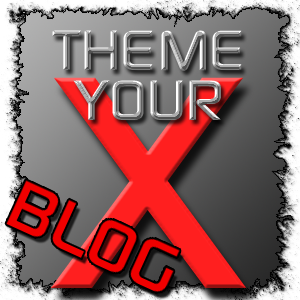
What is the theme you are using (or what are you using) to get the look and feel on the left half of the screen shots? (Where is says social applications, etc) along with the Facebook and MySpace boxes, etc. Thanks! 🙂
[…] above image if from themeyoux. You can pick up most of those icons from that same site. Many of the ones you will see, will also […]
[…] can’t take any credit for this tutorial, all credits go to gabeevans88 from themeyourx. He did a very great job and I wanted to give him credit and use it. You can actually get the […]
[…] can’t take any credit for this tutorial, all credits go to gabeevans88 from themeyourx. He did a very great job and I wanted to give him credit and use it. You can actually get the […]
[…] isn’t my own tutorial, all credit goes to gabeevans88 from themeyourx. He did a great job and I wanted to give him kudos and use it. You can actually get the tutorial […]
[…] above image is from themeyoux. You can pick up most of those icons from that same site. Many of the ones you’ll see will also […]
[…] above image is from themeyoux. You can pick up most of those icons from that same site. Many of the ones you’ll see will also […]
[…] above image if from themeyoux. You can pick up most of those icons from that same site. Many of the ones you will see, will also […]